Workspace Configuration
This is where you can setup and manage your database connections, secrets, environment variables and Oauth2 credentials for your workspace.
You need to add an entry with the same name for your Production environment before publishing your workspace.
To enable different values in your Development and Production environments you need to set two entries for each secret, environment variable, Oauth2 credential or database connection. They need to share the same name but their values can be different.
Database Connections
Add a database connection to use in your Function Collection files when connection to a database or using native Supabase integrations.
The connection configuration currently supports:
- Supabase
- Microsoft SQL Server
- MySQL
- Oracle
- PostgreSQL
We will be happy add other databases if you need us to - just reach out to us and we'll see what we can do.
Connection fields explained
Name: this is the name of your Database Connection in Comnoco, you can name it anything you like.
Type: the type of database you are connection to. If you select Supabase you can create a connection to your Supabase project and re-use this on all your Supabase blocks as the project connection.
Address / Host: the host address for your database.
Port: the port for your database.
Database name: the name for your database.
User Name: the user or username for your database.
Password: the password for your database. This must be set as a Secret in your Comnoco Workspace.
SSL Mode: Only available on PostgresSQL type connections. Valid options are none, disable, require, verify-ca and verify-full. Select a value depending on how you have configured your database.
Additional Arguments: If your database requires additional arguments, add them here.
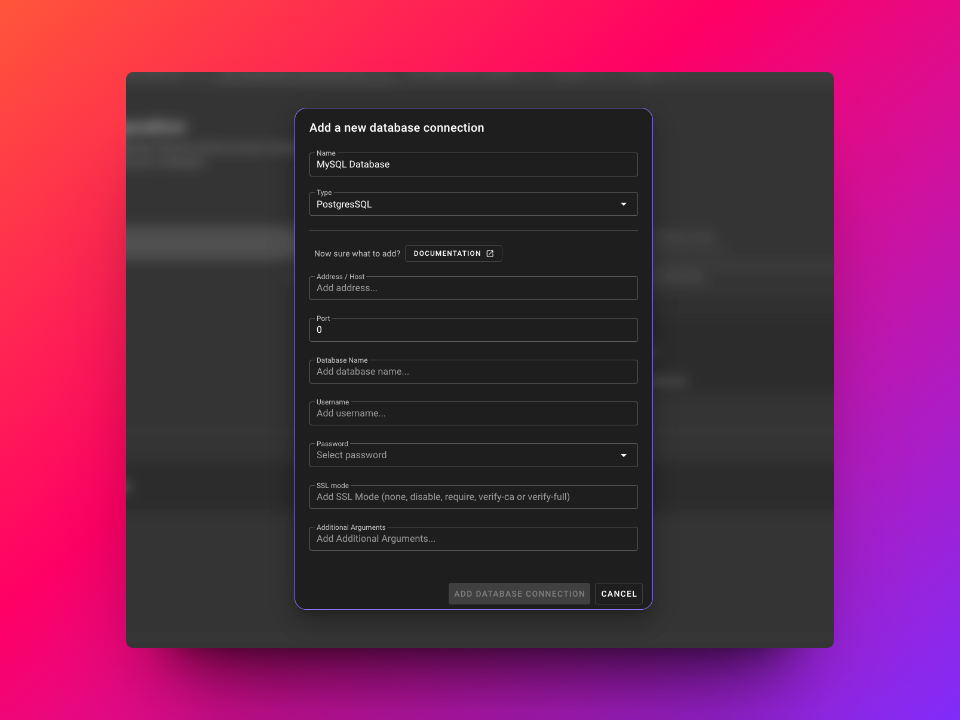
Environment Variables
Use Environment Variables for values you want accessible across your workspace like API URLs or your Supabase project URL. You can access these with the Get Environment Variable block.
Secrets
Secrets are stored encrypted and can only be accessed by your workspace. Use secrets for your API Keys and passwords.
OAuth2
Coming soon!