Connect to APIs
Rather than provide rigid pre-built connectors, Comnoco takes the approach of connecting to anything and putting you in charge.
It takes seconds to create your own connectors to any API. You have three options to do this:
1. OpenAPI Import
You can import an OpenAPI (Swagger) specification which are published by a lot of systems.
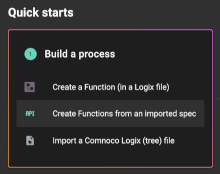
When you do this, Comnoco will build you a Logix file with a function for each endpoint in the specification. These functions can then be used/called from any other Logix function in your workspace.
Each function will have an example of the data structure it requires and comments to document what each field does. You don't have to understand complex specs, Comnoco does that for you. Just import something and play!
An example showing the OpenAI API specification imported as ready to use functions:
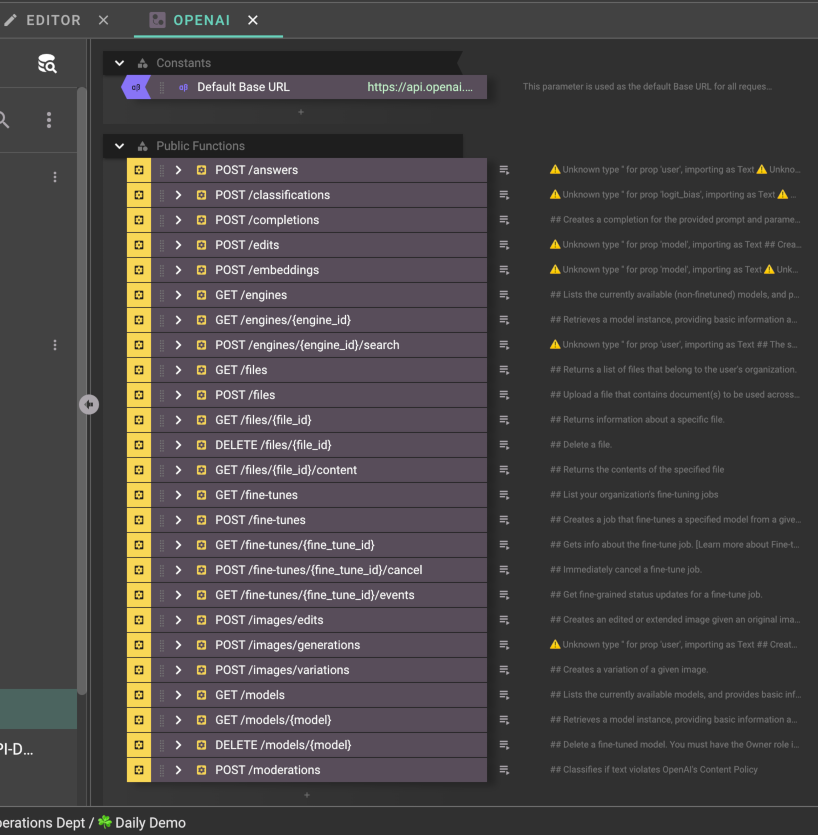
2. cURL Import
If the API you are connecting to doesn't provide a full OpenAPI spec, they are very likely to provide code snippets in a cURL format that you can copy and paste into the Http(s)/API block.
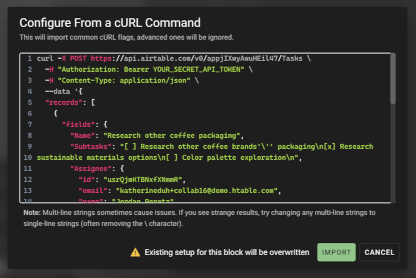
When you do this, Comnoco converts the command, populating the blocks parameters and making it ready to use.
An example showing an Airtable cURL sample that can be imported:
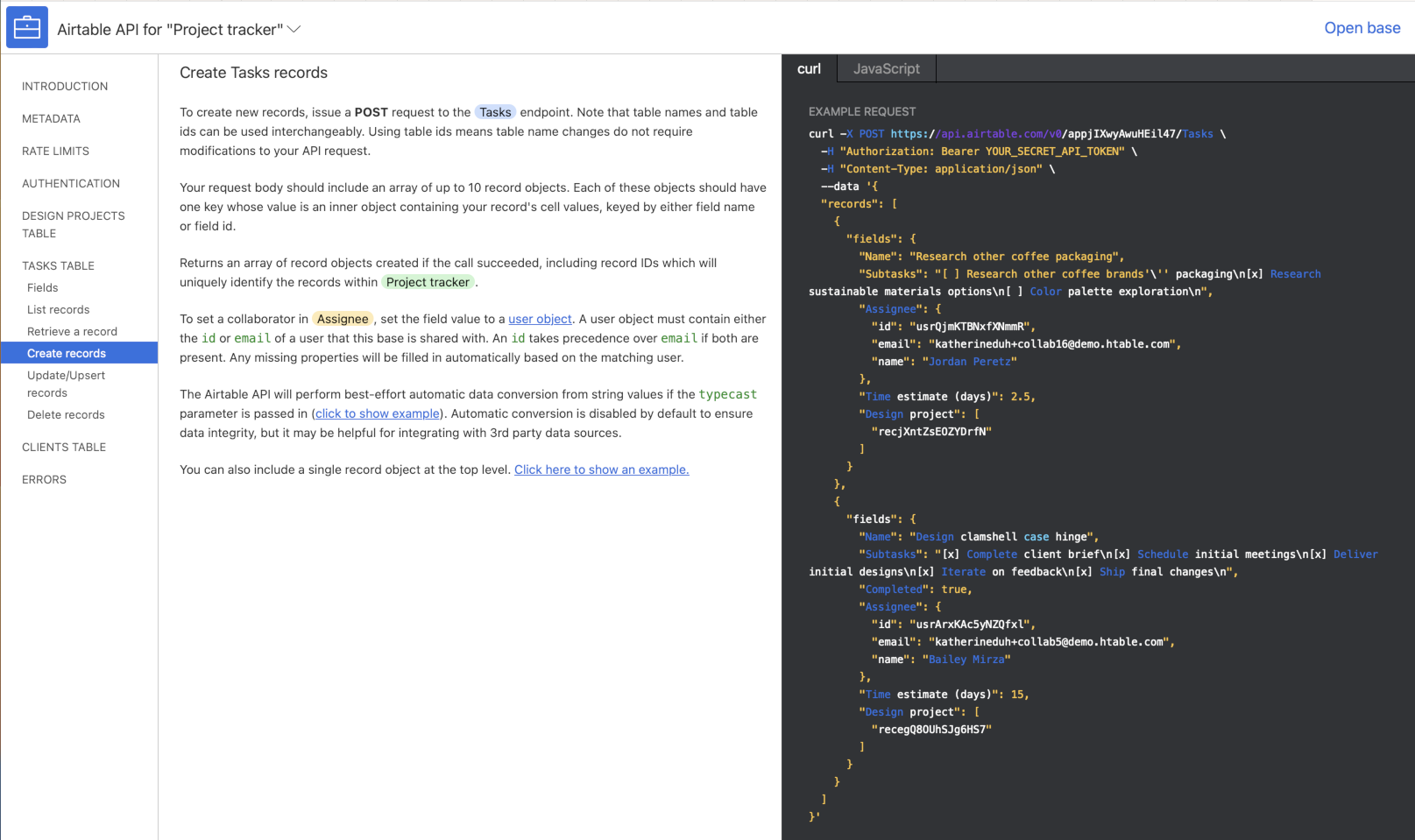
3. Go Freestyle
Start with an Http(s)/API block and set it up manually how you wish to connect to any API. It gives you all the options you need to connect from headers and body to dynamically building URLs.