Try-Catch
Overview
Attempts to execute the blocks in the Try section, and then switches to the Catch section if an error occurs. Only catches all errors if Soft Mode is turned off.
To find out more about Soft Mode see here.
When an error is caught, the Try-Catch block will make it available for you to use. To access it, click on the Catch add point and search for it within the Data Section.
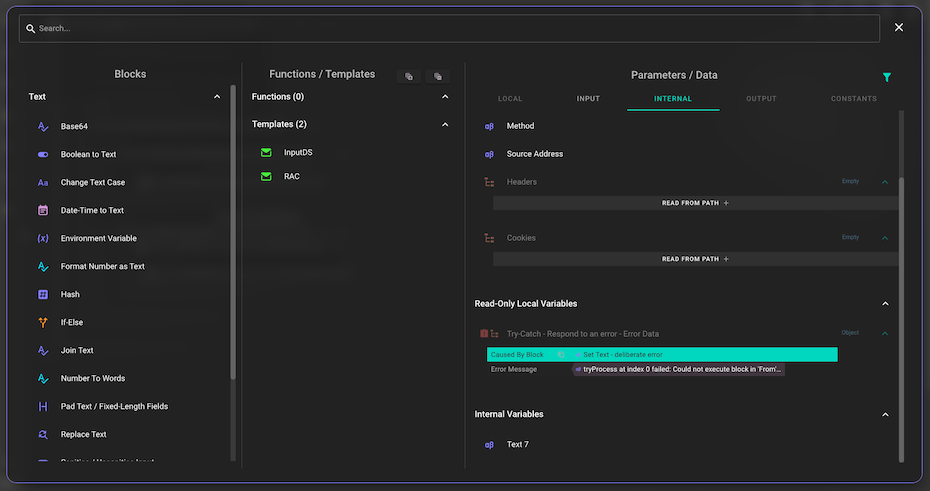
Parameters
| Parameter | Parameter | Valid Blocks | Required |
|---|---|---|---|
Try | The list of processes to attempt | Process Block Group | No |
Catch | The list of processes to run if any errors occurred in the Try slot | Process Block Group | No |
Error | The details of the error which occurred | Data Structure Block Group | Yes |
Local Variable Display Colour | The colour of the local variable in the tree. This is an indicator to help you visualise your loops, it doesn't impact your functions when they run. | Colour Block Group | Yes |